Medicare and Medicaid
Medicare.gov Phone Number: 1-800-MEDICARE (1-800-633-4227) / TTY: 1-877-486-2048
Medicare and Medicaid programs were established in 1965 by President Lyndon B. Johnson. Ever since then, families in America have been protecting their health and well-being through use of Medicare and Medicaid plans. Medicare is managed by the Centers for Medicare and Medicaid Services (CMS) and Social Security works with CMS by enrolling people in Medicare.
Are you over 65 (or turning 65 in the next 3 months) but are not already receiving benefits from Social Security? You will need to sign up to get Medicare Part A (Hospital Insurance) and Part B (Medical Insurance). You WILL NOT get Medicare automatically. You can go online and submit an application. Apply for Medicare online now. You will get your Medicare card in the mail about 2 weeks after you sign up. Your card will be included in your official “Welcome to Medicare” packet.
If you are eligible and have successfully signed up for Medicare, a new Medicare card will be mailed out to you. However, it is faster to print an official Medicare card online. View the steps provided below.
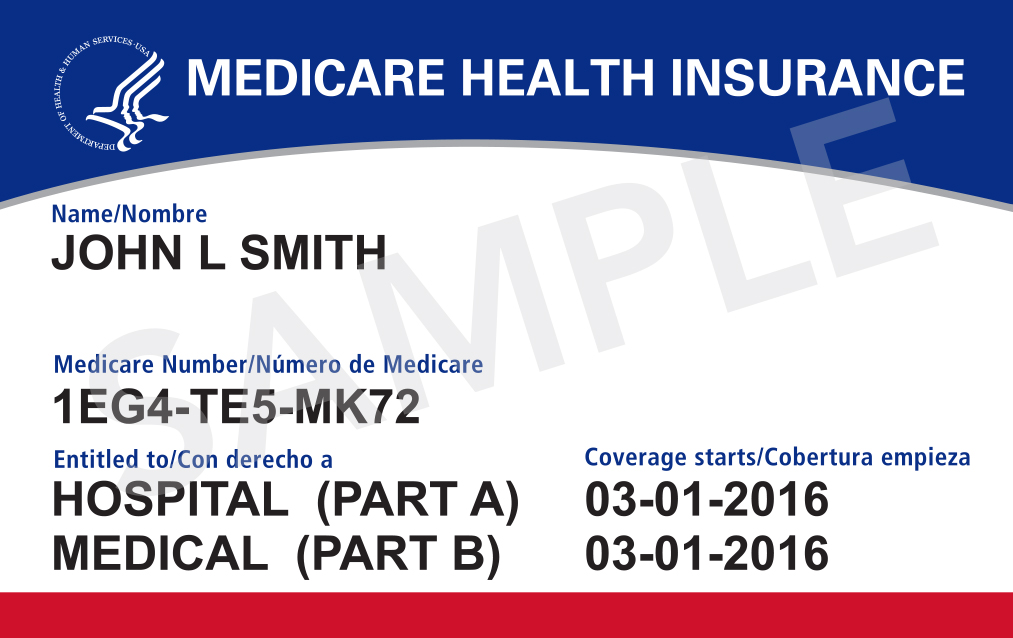
NOTE: Please visit the site directly to verify any details and obtain more information.

By submitting this form, you are consenting to receive marketing emails from: HealthManagementCorp (HMC) and Medicare LLC. You can revoke your consent to receive emails at any time by using the Unsubscribe link, found at the bottom of every email. By using this form, you acknowledge that you have read and agree to the Privacy Policy and Terms & Conditions.
Do You Need To Sign In / Register / Enroll To Your Medicare.gov Account Online – Here Are The Steps To Manage Medicare?
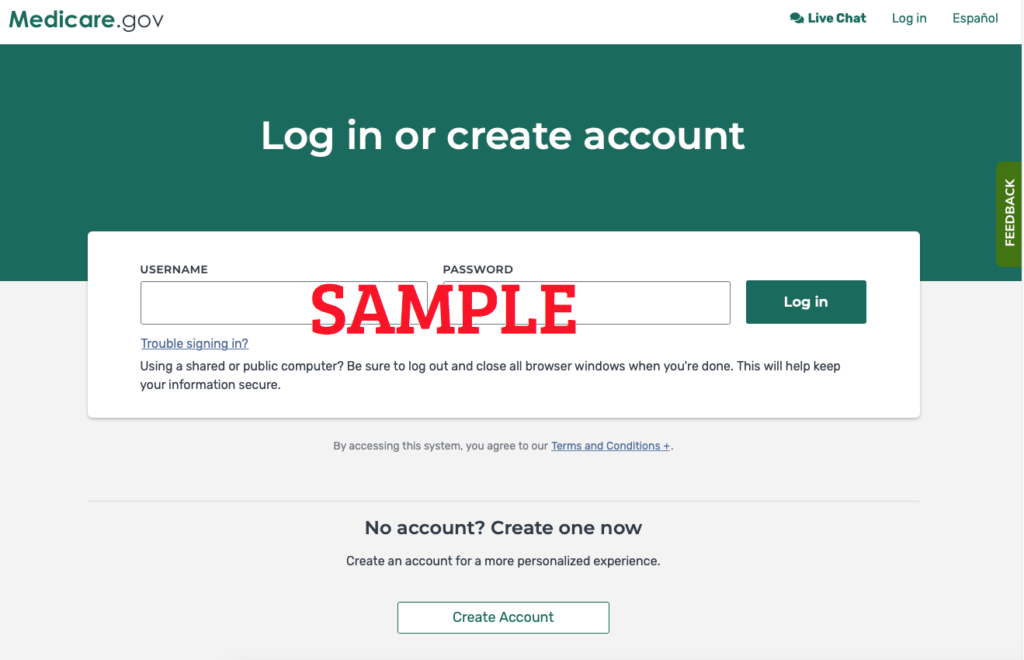
Follow the easy steps below if you need to create a NEW account:
- Visit this link.
- Under the “No account? Create one now” section, click on the “Create Account” button located or click here.
- Next, type in your Medicare Number in the field provided. (This can be found on your new red, white, and blue Medicare card. Be sure to enter the numbers and letters with NO DASHES, spaces or extra characters.)
- TIP: If you’re new to Medicare and don’t have your Medicare card yet, you can get access your Medicare Number by logging into your Social Security account.
- Type in your Last Name.
- Type in your Email Address OR click on the “I don’t have an email address” box.
- Add your Date of Birth.
- Type in your Zip Code or City.
- Type in the last four digits of your Social Security Number.
- Input your Part A coverage START DATE.
- Agree to the terms and conditions.
- Click on the “Next” button and then proceed to move forward and provide all the required information to finish activating your new online account.
If your online registration has been successfully completed, you will be forwarded or automatically logged into your account details. Now you can begin managing or revising your Medicare account details.
Follow the easy steps below if you need to access your current / active account / the Login / Sign In Page:
- Visit: https://www.mymedicare.gov.
- Type in your UserName in the field provided.
- Type in your Password in the field provided.
- Click on the “Log In” button.
- Once you are logged in, you can then manage your current online account.
Print A New or Replacement Medicare ID Card Online:
- After you log in using the one of the guides provided above: Find and click on the “View or print your Medicare card now” link. If you don’t see the link, check the page later on to see if your card is available to print. If you prefer or still want to get a card mailed to you, simply click on the “Replacement Medicare Card” tab on the My Account page. Please make sure that your address on the Address Verification page is your current mailing address before requesting a Replacement Medicare Card.
Do you need to Change the Mailing Address on file? The Social Security Administration will only use the address that is on file to send Replacement Medicare Cards.
How log will it take to receive your Medicare Card? It can take up to four (4) weeks for you to receive your new Medicare Card in the mail. An Entitlement letter will also be mailed out within 14 days after you submit your Replacement Medicare Card request. You are not be able to order a Replacement Card if one has been already been ordered within the last 30 days.
Do you need to Check On the Status of Your Replacement Medicare Card Order / Request?
- After you log in online, click on the Order Historytab in My Accountto view the Order History Table. This is where you may see the status of your Replacement Medicare Card.
Mailing address for Medicare.gov:
Medicare Contact Center Operations
PO Box 1270
Lawrence, KS 66044
NOTE: If you have specific billing questions and/or questions about your claims, medical records, or expenses, you should log into MyMedicare.gov online, or call the number provided at the beginning of this article. You may visit: https://www.mymedicare.gov/helppages/accountservices/accountmenu/accountreplacementmedicarecard/ for more information.