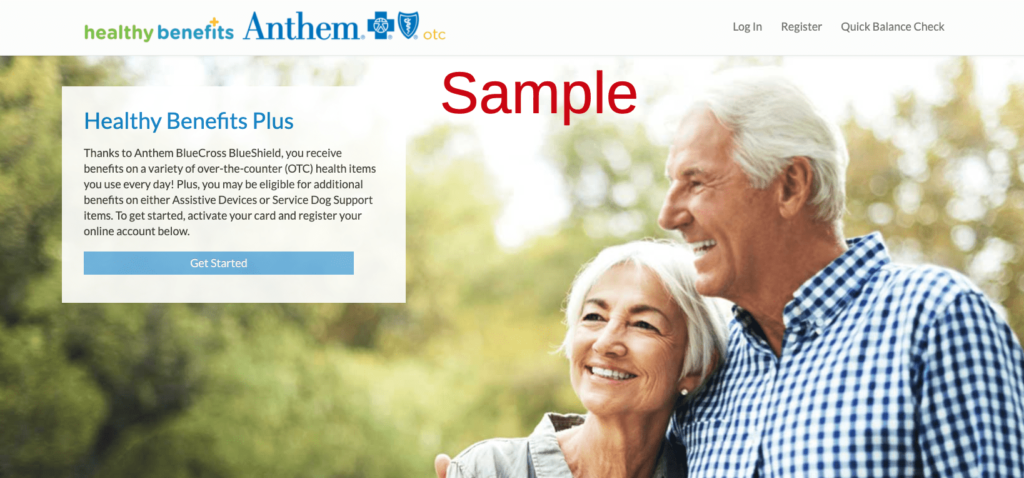Anthem BCBS & Walmart OTC | www.healthybenefitsplus.com
Login | Register | Enrollment
Starting in 2019, Anthem and Walmart will work together to give Medicare Advantage beneficiaries a new benefit that will pay for over-the-counter drugs and other health items.
Over-the-Counter Drug Allowance
This collaboration will help increase access to over-the-counter medications to seniors with an Eligible Anthem Medicare Advantage plan. Executives at Anthem believe that this assistance with OTC access can help beneficiaries address immediate healthcare needs while reducing the out-of-pocket expenses for elderly members who may be on fixed or limited incomes.
What is the Over-The-Counter Benefit?
It allows eligible beneficiaries to purchase OTC medications, first-aid supplies, and other health items such as support braces and pain relievers, using the new benefit. A preset allowance will be provided for them so that no money out of pocket is required. Members can shop in Walmart stores or purchase qualifying items online.
How can Members use the Over-The-Counter Benefit?
Why use the Over-The-Counter Benefit?
Ready to Register Online & Start Shopping?
Steps to follow for NEW members to register and create a new account:
- Visit: https://www.healthybenefitsplus.com/AnthemBCBSOTC/Registration or click here.
- Click the “Register” button on the upper right hand side of the page.
- Type in your Card Number in the field provided.
- Type in your Zip Code in the field provided.
- Enter your Date of Birth in the field provided.
- Click on the “Continue” button.
- Proceed to move forward and provide all the required information to verify your identity and complete the registration for a new online account.
Steps to follow for CURRENT members to sign into a current account online:
- Visit: www.healthybenefitsplus.com/AnthemBCBSOTC
- Click the “Log In” button on the upper right hand side of the page.
- Type in your Email Address in the field provided.
- Type in your current Password in the field provided.
- Click on the “LOG IN” button.
Use the Quick Balance Check Tool for your OTC Card:
- Visit: www.healthybenefitsplus.com/AnthemBCBSOTC or click this link in your preferred internet browser.
- Click the “Quick Balance Check” button on the upper right hand side of the page.
- Type in your Card Number in the field provided.
- Type in your Security Code in the field provided.
- Click the “I’m not a robot” Box.
- Click on the “Check Balance” button.
Want to Download the FREE Walmart Anthem Health Benefits Plus Mobile App?
Want to visit a local Walmart?
Click here to use the Store Finder Tool or visit: https://www.healthybenefitsplus.com/AnthemBCBSOTC/Stores/StoreFinder
Want to view a Sample Anthem OTC Catalog?
BCBS Anthem Over-the-Counter OTC Video Summary:
Frequently Asked Questions
How do you use anthem OTC card at Walmart?
When members are ready to checkout, click the gift card option for payment. It will 17 digit account number and 4 digit security code on the back of the OTC card.
How do I use my OTC anthem card?
At checkout enter the 17 digit number and 4 digit security code in the gift card field.