Individual and Family Insurance Phone Number: 1 (800) 833-6917 * Medicare Customer Service Phone Number: 1-800-457-4708 TTY 711
TOPIC: Access lists of doctors, pharmacies, hospitals, physicians and other providers in your network several ways. View Locations.
Humana has been providing excellent healthcare since 1961 in Louisville, Kentucky. They adhere to their commitment daily by inspiring health, cultivating uniqueness, pioneering in simplicity, thriving together and rethinking routine, which assists people in achieving long-lasting improvement in their well-being. In 2006, they launched an education promotion to market Medicare Advantage nationwide to all customers who are Medicare-eligible. To date, they offer the following types of services:
- Group Health Insurance
- Medicare Plans
- Health Plans for Individuals, Families, Seniors, Servicemen, Servicewomen and Veterans
- Dental and Vision Plans
- Life Insurance
- Pharmacy Services
- And much, much more!
Humana is often asked about the procedure in finding a provider or a physician. Humana decided to create an online directory to make the search for doctors, hospitals, and providers effortless for the users. A separate tool is available as well for finding a pharmacy.
IMPORTANT: Go directly to the site to confirm and acquire more information.
Easy-to-follow steps are provided below should you feel the need to access this valuable tool. A brief guide is available for you so you can discover how you can activate a new search online. Just make sure your personal information is close by.
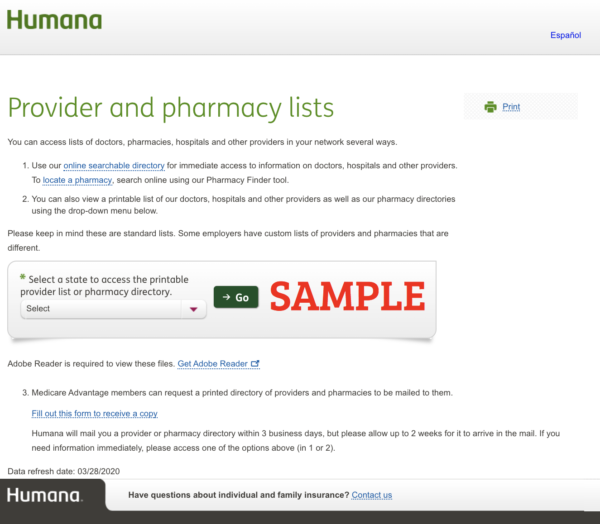
Easy steps to follow to begin searching using the Provider Directories tool online:
- Visit the following URL in your preferred search engine on your device.
- Select the “Online Searchable Directory” link.
- At the top of the page, make sure that the correct doctor type is appropriately selected as any of the following:
- Medical
- Dental
- Vision
- Pharmacy
- Proceed to selecting the “Go” button.
- Conduct a quick search by selecting your coverage type and typing in your ZIP Code.
- Proceed to type in all the other necessary information for an accurate search. Select on the “Search” button once ready.
- NOTE: you can also search using your Member ID to get the best results.
To locate a pharmacy, search online using the Pharmacy Finder tool.
Easy steps to follow when viewing the lists of provider and pharmacies online:
- Visit https://www.humana.com/finder/provider-directories/ in your preferred search engine on your device.
- Select your state from the drop down box provided.
- Select the “Go” button.
- View the available printable lists available for your state.
Medicare Advantage members can request a printed directory of providers and pharmacies to be mailed to them.
Fill out this form to receive a copy
After you fill out the above form, Humana will mail you a provider or pharmacy directory within 3 business days, however, please allow up to 2 weeks for it to arrive in the mail. If you do need information immediately, please access one of the options above.


