Blue Cross Blue Shield of Illinois (BCBSIL) started in 1936 and now has more than 7 million members. They are the largest health insurer in Illinois. BCBSIL is committed to promoting the health and wellness of its members and its communities through accessible, cost-effective, quality health care.
Blue Cross and Blue Shield of Illinois offers group and individual health insurance coverage, managed care products, Medicare supplement coverage, and prescription drug coverage.
Their philosophy is to build communities that are healthier. They strongly believe that paving the way to supporting the public is by constantly function in the community they are in. This way, they always find ways to partner up with different organizations to know and understand the needs of the community.
Why you should create an online account:
- You will be able to review your benefits, account balances, and status of your claims.
- Replacement ID card may be ordered online or print a temporary ID card.
- You can view and print an Explanation of Benefits (EOB) for a claim.
- You get access to your health documents.
- You will have access to the Provider Finder tool which will enable you to search for and compare in-network doctors and hospitals.
- You can use the Cost Estimator tool to research, estimate and compare costs of services and treatments from doctors, hospitals and other facilities that are based on your specific plan.
IMPORTANT: Go directly to the site to confirm and acquire more information.
Easy-to-follow steps are provided below should you feel the need to access the login or registration page. A brief guide is available for you so you can discover how you can login or activate a new online account and gain access. Just make sure your personal information is close by.
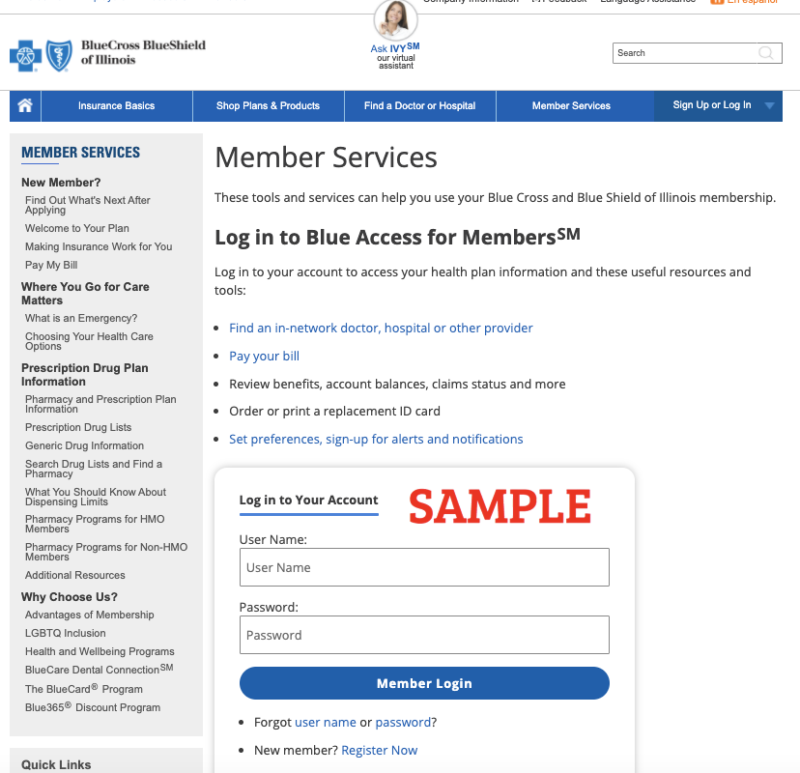
Requirements to have available to register or sign in as a member with the BlueCross BlueShield of Illinois online:
- Stable internet access
- Insurance ID card
- Personal information
Easy steps to follow to register and create a new account online:
- Visit the following URL in your preferred search engine.
- Find the section with the title “Register for Blue Access for Member”.
- Select “Register Now”.
- Confirm that you have all needed information handy.
- Select the “Continue” button to move forward.
- Type in your Name in the space provided.
- Choose your Relationship to Subscriber from the drop down list.
- Enter your Birth Date by selecting the Month, Day and Year from the drop down boxes.
- Type your Email Address in the space provided.
- Type your Identification (ID) number in the space provided.
- Type your Group Number in the space provided.
- Type your Home ZIP Code in the space provided.
- Select the “Next” button to move forward.
- Continue to provide necessary information and move forward until complete.
Easy steps to follow to login to your account online:
- Visit www.bcbsil.com/member in your preferred search engine.
- Select “Log in here” located under the section with the title “Register for Blue Access for Members” right next to “Already a member”.
- Type in your current Username in the space provided.
- Type in your Password in the space provided.
- Select the “Login” button to move forward.
- You may now begin using the tools available.


