Enrollment/Credentialing Contact Phone Number: 205-220-6765
Online Login/Registration Assistance: 205-220-6899
In-State General Provider Inquiry Phone Numbers:
- Participating hospitals: 1-800-760-6852
- Participating providers: 1-877-231-7239
- Interactive Voice Response (IVR) only: 205-988-2213 or 1-800-648-9807
- Non-participating hospitals and providers [IVR with representative availability]: 205-733-7016
Blue Cross Blue Shield of Alabama was founded in the 1930’s as the Hospital Service Corporation. They changed their name to Blue Cross-Blue Shield of Alabama in the 1950’s. The name was finally changed to Blue Cross and Blue Shield of Alabama in the 70’s. By that time, they have increased enrollment to over 1 million people despite of the presence of other companies in Alabama.
This company is currently providing 3 million citizens with health insurance. Blue Cross Blue Shield of Alabama aims to give the best support to their members. They also offer a vast range of plans and services including a wide number of physicians to assist the needs of every member.
IMPORTANT: Go directly to the site to confirm and acquire more information.
Easy-to-follow steps are provided below should you feel the need to access the login or registration page as a Provider. A brief guide is available for you so you can discover how you can login or activate a new online account and gain access. Just make sure your personal information is close by.
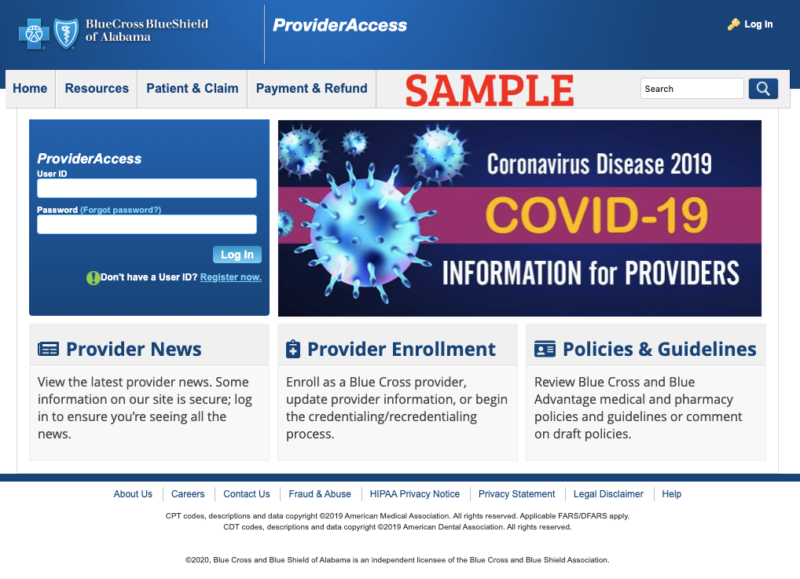
Requirements to have available to be able to login or register and create a new BCBS TX Provider ProviderAccess Portal account online:
- Stable internet access
- Personal information
UPDATE - New Website Link is: https://providers.bcbsal.org/portal/
Easy steps to follow to register and create a new account online:
- Visit this link in your preferred search engine.
- At the left hand side of the page, select the “Register now” Button near the “Don’t have a User ID?” question which is in the Login part of the page.
- Create and type in a User ID in the space provided.
- Create and type in a password in the space provided.
- Type in your name in the space provided.
- Type in your contact number and email address in the spaces provided.
- Select the “Continue” button to move forward.
- Type in your Tax ID in the space provided.
- Click on the “Search” button.
- Continue to move forward and provide all the necessary information until the registration is complete.
Easy steps to follow to login to your current account:
- Visit www.bcbsal.org/providers in your preferred search engine.
- Type in your User ID in the space provided.
- Type in your Password in the space provided.
- Select the “Log In” button.
- You may now begin to manage your online account.
Easy steps to follow to enroll online:
- Visit the same link above and select the “Provider Enrollment” link.


