Customer Service Phone Number: 1-800-651-6000
TOPIC: Weight Watchers | WW Lifetime Member | Goal Weight Chart | Under Goal | Tools Voucher | What are the Maintenance Rules
Weight Watchers International, Inc. is a globally known company with headquarters in the US. They offer different products and services that will aid an individual’s healthy habits, assisting weight loss and maintenance, fitness, and improve mindset on health and well-being. Weight Watchers now equips its members the chance to receive meetings and online digital tools free of charge.
Lifetime membership is a way for them to recognize and honor members who have met and maintains their personal weight loss goal. When someone achieves Lifetime, they will receive a free subscription to the digital tools and unlimited Workshops!
What are the Maintenance Rules? Lifetime Member must meet the succeeding criteria to qualify:
- A member’s weight must be within +/- 2 lbs. of the Goal Weight presented, which is documented in their meetings materials.
- Each member is weighed-in in each calendar month in a Weight Watchers meeting room. Once all criteria are met, the weekly meeting fee will be waived and they also get an eTools Voucher from the staff of Weight Watchers.
The following reasons are the only time that members will have to pay for a meeting:
- They have missed weighing in at a meeting in the past calendar month or are 2 lbs. above their goal weight.
- They missed a monthly meeting, but they will only have to pay for the missed monthly weigh-in.
- Member is not within the goal but they can always opt to become a Monthly Pass member up until they get back within their goal weight.
eTools Voucher will not be received if:
- Members do not weigh in at a meeting for that past calendar month or are 2 lbs. above their goal weight.
- They missed a monthly meeting, but they will only have to pay for the missed monthly weigh-in.
- Members are not within their goal, but they can always opt to become a Meetings + OnlinePlus or Pay-As-You-Go member up until they get back within their goal weight.
Click this link to know more about the different plans for Weight Watchers.
IMPORTANT: Go directly to the site to confirm and acquire more information.
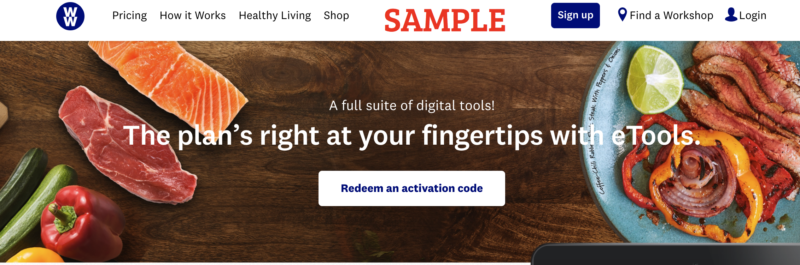
How to activate a WW eTools voucher:
- Go to the following website www.weightwatchers.com/us/etools to activate eTools on your device. NOTE: www.weightwatchers.com/lifetimeetools is the old website. It redirects to the new link.
- Select the “Redeem an activation code” button.
- Provide the eTools access code in the spaces provided.
- Select the “CONTINUE TO SIGN UP” button.
- Continue to move forward and provide all the necessary information to complete the activation online.
For Weight Watchers Members who need to activate their personal Studio Program account online, we have provided a quick “how to” activation guide below to enable you to login and manage your Studio online.
Requirements to have available to register and activate a new Studio account online:
- Stable internet access
- Personal information
- WW Monthly Pass Starter Voucher or Monthly Pass Card with Access Code
Where to find the Monthly Pass Card or Voucher:
Instructions on finding your Monthly Pass on the mobile app and the website:
- For iPhone device – iPad: From the My Day screen, tap the Profile icon (upper right), then My Monthly Pass Card under Resources.
- For Android device: Tap the Profile icon (bottom right next to Connect), then My Monthly Pass Card under Resources.
- For a computer: In My Day, select your Account in the top-right corner, then Settings, then Account & Billing, and enter your password, then select Plan Enrolled-Monthly Pass, which will display with the option to print.
Easy steps to follow to activate the monthly pass on your device online:
- Go to the following website www.weightwaters.com/startmonthlypass OR https://www.weightwatchers.com/us/checkout/#/activation to activate the monthly pass on your device.
- Provide your access code in the spaces provided.
- Select the “CONTINUETOSIGNUP” button.
- Continue to move forward and provide all the necessary information and complete the online activation and receive a confirmation that you have activated the Studio (formerly Meetings + OnlinePlus + Monthly Pass) Program account online.
Quick Link to Enter Lifetime Voucher Code
Redeem your free Lifetime Digital tools voucher here.
Where can I find my Healthy Weight Range Chart on all devices?
Want to see the Goal Weight Chart to find out if you are Over or Under Goal? Use the shortcuts below to find out what your Healthy Weight Range is on the device:
For iPhone – iPad: From the My Day screen > Profile icon (top right) > Gear icon (top right) > Weight Settings > Goal Weight (Healthy Weight Range is in fine print).
For Computer: My Day > Profile (initials at top right) > Settings > Weight > Blue rectangle across from Your Goal Weight
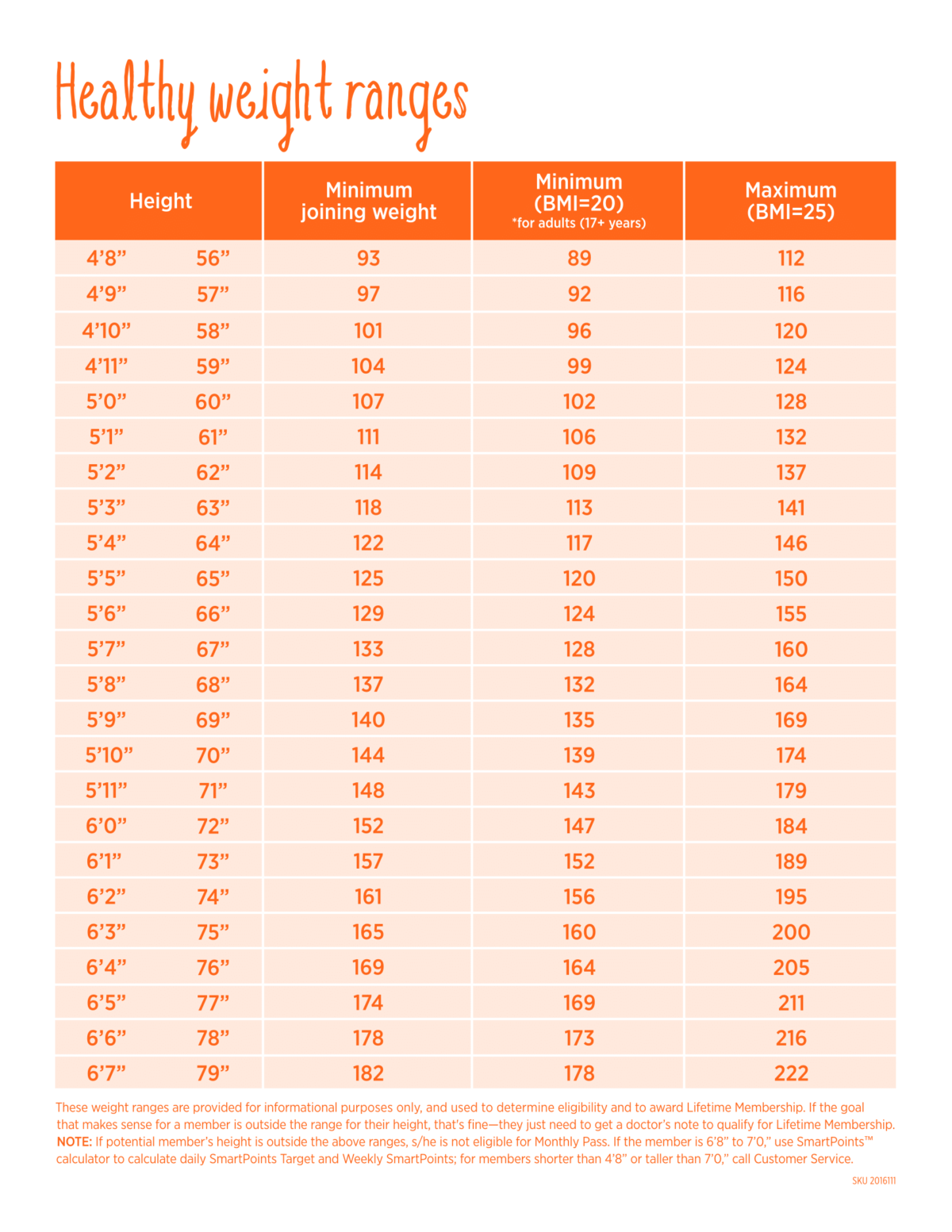
Download the WW app online to enable you to manage eTools.
WW APP Tools and features
- Browse over 8,000 WW recipes and filter by:
- Prep time
- Popularity
- Meal time: breakfast, lunch, dinner, snacks
- Dietary needs: dairy-free, diabetes-friendly, gluten free, vegetarian, and more
- SmartPoints value
- Track how much water you are drinking.
- Build healthy habits to Earn Free Rewards with WellnessWins.
- Sync a fitness device for easy tracking.
- At the grocery store, scan foods with the barcode scanner.
- Receive advice and guidance any time you need it from real WW Coaches, 24/7.
- Get daily inspiration on Connect, the members-only digital community.
Suggested READ: 17 things you didn’t know the WW app could do




