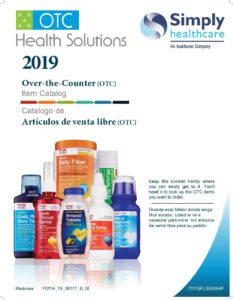Simply Healthcare Over The Counter Benefits
Who or What is Simple Healthcare, Inc.? They were formed in December 2009 and are headquartered in Miami with regional offices in Orlando, Tampa, and Sunrise. It is a Medicare contracted coordinated care plan that has a Medicaid contract with the State of Florida Agency for Health Care Administration to provide benefits or arrange for benefits to be provided to enrollees. This Medicare Advantage plan is available for people who are eligible for:
- Medicare Part A and Medicare Part B OR
- Medicare and Medicaid
This article pertains to Simply Medicare Plans in the following counties:
-
- Broward County
- Hernando County
- Hillsborough County
- Miami-Dade County
- Orange County
- Osceola County
- Palm Beach County
- Pasco County
- Pinellas County
- Polk County
- Seminole County
They have the following Simply Plans:
- Comfort
- Level
- Extra
- Complete
- More
- Select
- Care
Their plans are created to offer the following types of benefits:
- OVER-THE-COUNTER (OTC) Benefit
- Healthcare coverage that is affordable
- Benefits needed to take good care of yourself
- Easy access to doctors, nurses and specialists who work together to help you feel your best
- Extra benefits that are not covered by Medicare Part A or Part B (Original Medicare)
- MUCH MORE!
Other Additional Benefits Include:
- LiveHealth Online
- Acupuncture
- Dental
- SilverSneakers
- Vision
- Prescription Drugs
- OTC coverage
- Hearing
- Personal Emergency Response System
- Transportation
- Meals
What is the Over-The-Counter (OTC) Benefit?
Each quarter, they will provide you with an allowance for purchasing common over-the-counter items like pain relievers, allergy medicines and vitamins. No money out of pocket required!
Why USE the Over-The-Counter (OTC) Benefit?
Again, NO EXTRA COSTS!
All of the eligible OTC products are all purchased by using a credit / pre-determined allowance provided under the benefit. The orders will be shipped to your home at no extra charge. Free Shipping.
How to use the QUARTERLY OVER-THE-COUNTER DRUG ALLOWANCE?
There are 2 ways that Eligible Members can spend this allowance:
Do you qualify?
Not every plan includes a quarterly allowance. You will need to make sure you check your plan’s Summary of Benefits of your personal current plan to confirm if a plan offers this benefit. If it does, you must also check the plan’s specific OTC allowance frequency, as it can be either monthly or quarterly. The allowance amount varies and depends on the plan. You may call the number provided at the beginning of this article for direction.
NOTE: please visit the Simple Healthcare site directly to verify the details and obtain more information. You may also visit the links below for more information.
- Simply Medicare members may visit: https://www.simplyhealthcareplans.com/medicare/Over-the-Counter-Drug-Catalog-Program
- Simply Medicaid members may visit: https://www.simplyhealthcareplans.com/medicaid/members
- https://www.simplyhealthcareplans.com/florida-medicare/care/otc-benefits.html
NOTICE: This information is not a complete description of benefits available. Contact the company directly for more information about their plans. They can tell you if any limitations, copayments, and restrictions may apply. Generally, their benefits, premiums, and/or co-payments/co-insurance may change on January 1 of each year.
Ready to Register Online & Start Shopping?
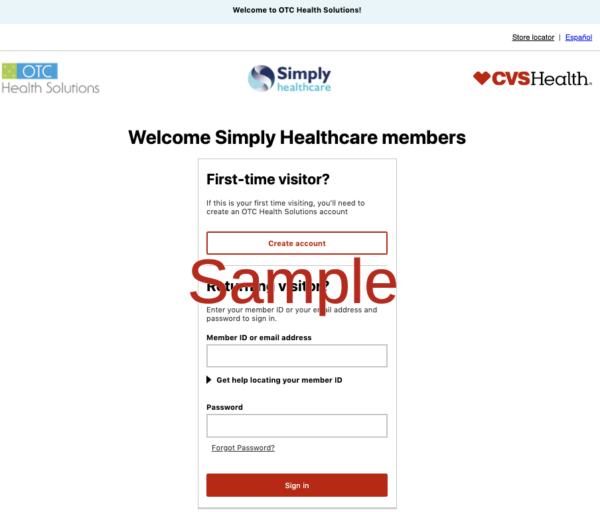
Steps to follow to register for a NEW online account:
- Visit: https://www.cvs.com/otchs/simply
- Click on the red and white “Create account” link located under the “First-time visitor?” section and to be directed to: https://www.cvs.com/otchs/simply/register
- Type in and provide the following:
- Member ID
- Your Date of Birth
- Your Zip Code
- Email Address
- Create and type in a Password
- Click on the red “Continue” button.
- Provide all the required information and continue to move forward until you receive a successful registration confirmation.
Steps to follow to login to a Current account:
- Visit: www.cvs.com/otchs/simply
- (please be aware that: https://simply.otchs.com/ is the old website address)
- Type in the following:
- Your Member ID OR Email Address in the field provided.
- Your current Password in the field provided.
- Click on the red “Sign in” button.
- Begin managing your Simply Healthcare OTC online account.
NOTICE: the old website login links were:
- simply.otchs.com
- myorder.otchs.com
- http //myorder.otchs.com
Useful Tips for Regarding Order Processing:
- Any unused OTC balances will NOT roll forward to the next quarter or the next year.
- It is extremely important to be note that you will only be allowed to place one (1) order at a time depending how long each benefit period lasts our plan offers the allowance. No partial orders are allowed. You must submit the full order at once or lose the remaining balance. Any and all unused benefits will expire; they will NOT roll over to the next benefit period. Also, you will not be allowed to request a partial or submit multiple orders. Because of this, you will need to make sure to submit a complete order of all the items you need for the benefit period when submitting your order online or over the phone.
- A one-time complete order purchase is allowed each calendar quarter. You can order:
- One time in Quarter 1 (January, February or March)
- One time in Quarter 2 (April, May or June)
- One time in Quarter 3 (July, August or September)
- One time in Quarter 4 (October, November or December)
- Once you have logged to your account, you can begin by filling out an online order request and select the items available from a list of pre-approved OTC items from a store list / catalog. After you submit the request, the items will be mailed directly to the home address that you provide.
- You are not allowed to order more than your allotted benefit amount. For example: if your total benefit is $10 and your order total is $10.95, you will have to to delete or remove items from your in order bring the order total back down to be within allotted benefit amount in order to submit the request.
- There is no limit on the number of items you can order. However there is a restriction on the quantity limit per any single item, per order which is generally five (15). The only exception is for Blood Pressure Monitors, which are limited to one (1) per year. You will need to make sure that the total amount due is within your allotted monthly benefit amount.
- It will take 7-10 business days for you to receive the items you ordered.
- RETURN POLICY: You will need to call the number provided at the beginning of this article. If you receive any damaged items you can return them within 30 days. They will then replace it with the same item.
Simply Healthcare Medicare 2020 / 2019 OTCHS CVS Catalog / Catalogue Downloads:
OTC Health Solutions Phone Number: 1-866-298-0578
If you have questions about your plan, you should call the phone number found on the back of your health plan member card.
Medicare Member Services: 1-877-577-0115 (TTY: 711)
Medicaid Member Services: 1-844-406-2396 (TTY: 711)