Company Customer Service Phone Number: 1-800-752-1547 (For DenteMax Dental) OR 800-753-0404
Companion Life Insurance Company specializes in employee benefits for more than 40 years. They started in 1971 and for 17 consecutive years, they have earned an A.M. Best rating of A+ (Superior). Their mission is to be a well-managed, customer-focused organization acting in the best interests of policyholders and marketing partners, operating on a financially sound, growing and diversified basis.
They successfully serve groups as small as two to groups with hundreds or thousands of employees. The products they have are offered as “companions” to medical coverage. With the uniqueness of each customer in mind, they make sure that all products they have are available on stand-alone or voluntary basis.
Companion Life Insurance Company offers the following types of programs:
- Life
- Dental
- Vision
- Disability
- Accidental Death
- Dismemberment
They offer products like True Group (10+ Employees), Trust Group (2 to 9 employees), and voluntary products that are given through a set of connections of independent agents or brokers, general agents, and managing general underwriters. They provide opportunities in many of the states they are functioning in like joining in the DenteMax dental Preferred Provider Organization (PPO).
IMPORTANT: Go directly to the site to confirm and acquire more information.
Easy-to-follow steps are provided below should you feel the need to sign up and access the Member Portal or Patient Login online. A brief guide is available for you so you can discover how you can login or activate a new online account and gain access. Just make sure your personal information is close by.
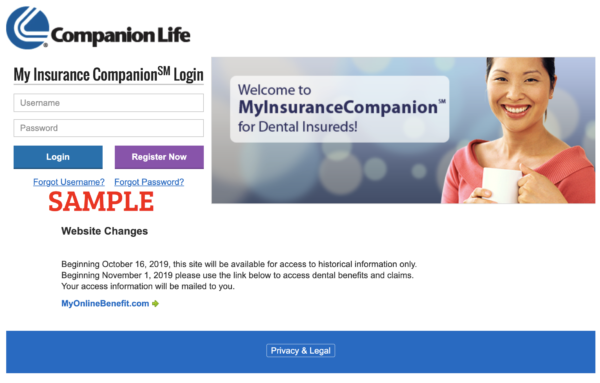
Why Create An Online Account?
Once registered, you may now login and perform the following:
- Check on your claim status
- Verification of eligibility
- Review and verify your benefits
- View the Explanation of Benefits (EOB)
- Request an ID card
- And much, much more!
Requirements to have available to register and activate a new Companion Life My Insurance Companion Member Portal or Patient Login account online:
- Stable internet access
- Personal information
Easy steps to follow to begin the registration in creating a new account online:
- Visit https://member.companionlife.com in your preferred search engine on your device.
- Select the “Register Now!” button.
- Type in your Insurance Card Number in the space provided. (Note: this is also your Member ID.)
- Type in your Date of Birth in the space provided.
- Select the “Continue” button to move forward.
- Continue to move forward and provide all the necessary information until you receive your registration confirmation and can now login online.
Easy steps to follow for current patients who need to login online:
- Visit https://member.companionlife.com in your preferred search engine on your device.
- Type in your Username in the space provided.
- Type in your current Password in the space provided.
- Select the “Login” button.
Website Changes
Beginning October 16, 2019, this site will be available for access to historical information only.
Beginning November 1, 2019 please use the link below to access dental benefits and claims.
Your access information will be mailed to you.


