TOPIC: Healthy Benefits Plus | BLUEKCMAOTC | Kansas City Blue Medicare Advantage| Get Started | Login / Register | Download Mobile App | Phone Number
- Shop for Products Online or Use the Mobile App – just use the Categories list or the Search Bar.
- You will be able to find locations that allow you to shop in person by using the Store Finder feature – whenever you are ready to check out, just scan your member card or use the mobile app barcode at checkout. The savings will be applied immediately.
- Check on your Benefits or Credit Balance Online or Use the Mobile App – you can find your account balance listed at the top of the Offers page or in the My Account tab.
- Order Online at www.Walmart.com using your OTC Card– At checkout, select the Gift Card option for payment. Enter your 17-digit account number and 4-digit security code from the back of your OTC card. Then choose your delivery method. You can choose to have them ship your items to your personal home address or select the pickup in-store option!
- You may also have access to the Fresh Product Discounts & Rewards Program also called Fresh Produce Perks. Verify with your provider if you are eligible.
- Food Savings – Save on healthy food products from over 200 qualified brands like lean meats, whole-grain bread, cereal, milk, produce and more. New promotions are added every week.
IMPORTANT: Go directly to the site to confirm and acquire more information.
Easy-to-follow steps are provided below should you feel the need to sign up and access Healthy Benefits Plus for Kansas City Blue Medicare Advantage online. A brief guide is available for you so you can discover how you can login or activate a new online account and gain access. Just make sure your personal information is close by.
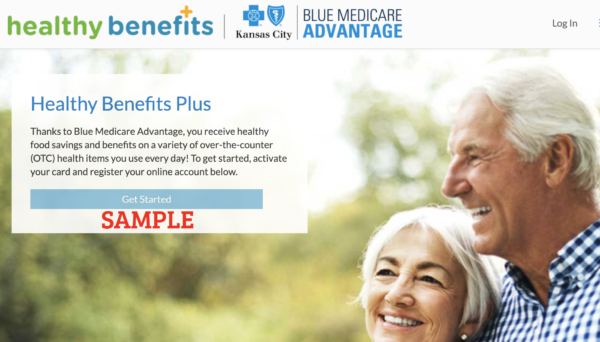
Requirements to have available to register and activate a new account or login to a current account online:
- Stable internet access
- Personal information
Easy steps to follow to begin the registration in creating a new account online:
- Visit https://healthybenefitsplus.com/bluekcmaotc in your preferred search engine on your device.
- Select the “Register” link located in the upper right hand corner. You will be redirected to: https://healthybenefitsplus.com/bluekcmaotc/Registration
- Provide your Card Number in the space provided. (Note: this is also your Member ID.)
- Provide your Zip Code in the space provided.
- Select the “Continue” button to move forward.
- Continue to move forward and provide all the necessary information until you receive your registration confirmation and can now login online.
Easy steps to follow login to a current account online:
- Visit https://www.healthybenefitsplus.com/bluekcmaotc in your preferred search engine on your device.
- Select the “Log In” link located in the upper right hand corner.
- Provide your Email & Password.
- Select the “LOG IN” button.
NOTICE:
The Healthy Benefits Plus program is sponsored by BlueCross BlueShield Kansas City Blue Medicare Advantage. If you have questions about your health insurance plan or coverage, please call the number on your health plan ID card.
How to Order Online Guide:
- Start by viewing the product list on the Order page.
- When you are on the Order page, you can start an order by adding items to your cart. Just select the Add to Cart button in the product details.
- After you add items to your cart, select the Cart in the upper right of the page.
- To complete your order, select the Check Out option and enter your shipping details.
- Select the Place Order option to submit your order. You will receive your free health & wellness products with free shipping.

Quick KA bluekcmaotc Card Balance Check
Without logging into your account, you can check your credit balance on your card fast.
- Visit: https://healthybenefitsplus.com/bluekcmaotc/Account/BalanceCheck
- Provide your:
- 17-digit card number
- 4-digit security code
- Click on the “I’m not a robot” box.
- Click on the green “Check Balance” button.
Find A Store Location
Use the store finder too to view participating stores for each benefit.
- Visit: https://healthybenefitsplus.com/bluekcmaOTC/Stores/StoreFinder OR
- Download the Healthy Benefits Plus mobile app
Download the free Healthy Benefits Plus mobile app.
With the Healthy Benefits Plus App, you can:
• Check on your benefit credit balance amount
• Review your available shopping options
• Browse all eligible items
• Use your card number or barcode to redeem benefits
• Review transaction history
• Update your account profile
TIP: You may be able to download a copy of the catalog online or through the app.




