Health Product Card Customer Service Phone Number: 1-844-368-7171
TOPIC: Health Product Card | Activation | Activate Your Card Online | Phone Number | Walgreens / UnitedHealthcare Spending Card | Health Care Check Balance | Catalog Download | Login / Register
Many Health Insurance Companies are offering Plans that have a benefit program or the Health Product Card program. This enables their members to purchase over the counter medical products at NO extra cost.
Health Products Card Benefits / Features
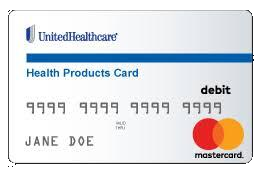
Most Health Insurance Companies such as, UnitedHealthcare, are working closely with FirstLine Medical to supply the available products to their customers. A qualifying health plan with this coverage allows the members the chance to choose on medical products available in a catalog or purchase these products online. The available products that one can buy at their local store are as follows:
- Pain reliever products
- Cold remedy products
- Allergy products
- Vitamins
- Supplements
- First aid products
- Baby care products
- Digestive health products
- Eye care products
- And much, much more!
Here are some options on how you can place orders:
IMPORTANT: Go directly to the site to confirm and acquire more information.
Easy-to-follow steps are provided below should you feel the need to access the Health Products Benefit Card login or registration page. A brief guide is available for you so you can discover how you can login or activate a new online account and gain access. Just make sure your personal information is close by.

Health Products Card Activation
- Go to the following website www.healthproductscard.com in your preferred search engine on your device.
- Select the ”ACTIVATE” button or click here.
- Provide your Health Products Card:
- Number
- Expiration Date
- Provide your Date of Birth.
- Select the “Activate My Card” button to continue forward and complete the online activation.
Steps for NEW members who need to register and create an account online:
- Go the the following www.healthproductscard.com in your preferred search engine on your device.
- Select the “Create Account” link located below the “Login” button section.
- Proceed to provide all the necessary information exactly how it appears on your health plan card such as:
- First & Last Name
- Member ID
- State
- Email Address
- Create a Username and Password and type it in the spaces provided.
- Provide your Date of Birth.
- Select the security questions that you want to use and provide answers in the spaces provided.
- Choose to remain opted in or opt out: if you do not opt in and choose to opt out, you will not receive communications about your Health Products Benefit Card from FirstLine Medical via email but you will still receive information regarding your order by email.
- Select the “SUBMIT” button to move forward.
- Be sure you receive a registration confirmation or make sure you can login and manage your new Health Products Benefit Card online account.
Steps for current members who need to Login online:
- Go to the following website https://www.healthproductscard.com in your preferred search engine on your device.
- Provide your current Card ID and Password in the spaces provided.
- Select the “Login” button to continue forward.
- After you have signed in you be able to manage your account. Review your plan and personal information. Contact customer service if you encounter any mistakes.
Download the Health Products Benefit Card Catalog / Catalogue
NOTE: The best way to access the most current catalog is to create an account / login online however you may browse from any of the following catalogs available for you: 2019 Catalog, 2018 Catalog or the 2017 Catalog or the 2020 version below.
The Benefit Credits will credited to the member’s account every quarter automatically. The credits may be used once the member makes a purchase from the selection in the catalog. These credits are given or loaded to their account at NO ADDITIONAL COST. Handling and shipping as well as taxes are also covered.



