General Inquiries Phone Number:
785-291-4180 (in Topeka)
1-800-432-3990 (toll-free)
Blue Cross Blue Shield of Kansas (BCBSKS) has been serving many residents for over 7 decades. They opened their doors with just three employees and eight members in the company. Now they are serving almost 900,000 members in Kansas, true to their mission as being the insurer that Kansans trust with their health. This company has become a trusted and valued partner for the Kansans’ health. They strive to be responsive, courteous, timely and accurate, and take full accountability to the health of the people of Kansas.
Once a BCBSKS member acquires and ID card, this will give them access to almost 100% of all providers in the company’s 103 county service area as well as 99% of all medical doctors and 100% of all medical facilities. They are headquartered in Topeka, the capital city of Kansas. They are a financially, billion-dollar company that is funding the Kansas market in many ways. They operate two affiliates: Advanced Insurance Company of Kansas and the Blue Cross Blue Shield of Kansas Foundation.
IMPORTANT: Go directly to the site to confirm and acquire more information.
If you are a resident of Kansas and are a Blue Cross Blue Shield member, producer, employer or provider, please review the steps provided.A quick guide is given below so you can access the website.
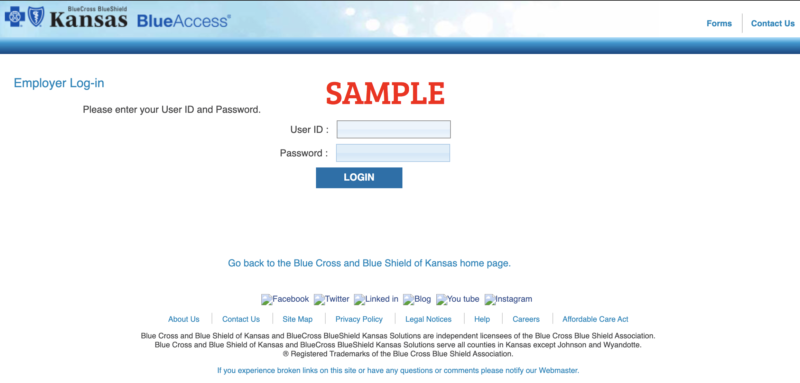
Easy steps to follow to access the Employers website online:
- Visit www.bcbsks.com/employers in your preferred search engine.
- Review all the available information and options available.
Easy steps to follow to access the Employers website LOGIN online:
- Visit https://secure.bcbsks.com/bcbsks-employer/facelets/login/EmployerLogin.faces in your preferred search engine.
- Provide your Employer User ID and Password in the space provided
- Select the “LOGIN” button
- Manage your Employer Account.
Requirements to have available to access the BlueCross BlueShield of Kansas website online:
- Stable internet access
- Personal information
Easy steps to follow to access the website online:
- Visit www.bcbsks.com in your preferred search engine.
- Select one of the following tabs below and provide all necessary information and continue to move forward:
- Find Insurance
- Customer Service
- Health and Wellness
- Prescription Drugs
- Find a Doctor or Hospital
To pay your bill, select the green tab that states “Pay My Bill” and continue forward.
To login, select the “BlueAccess Login” tab and proceed forward.
Select the “Register” tab in blue to go through the registration process.
Select on one of the links found at the bottom of the page for more information.


