Aetna was founded in 1853 and is very committed to providing individuals, employers, health care professionals, producers, and others with innovative benefits, products, and services. Aetna has offered their members the benefits and health over the internet through their Aetna Navigator Member website. Members who have registered also earned access to instruments that will assist the members to further understand the facets about their health benefits and insurance plan. This secure website was constructed to assist customers gain a quick and make the right decision to make most of their plan, handle their medical costs, develop and maintain healthy habits, and be in-charge.
IMPORTANT: Go directly to the site to confirm and acquire more information.
Easy-to-follow steps are provided below should you feel the need to access the login or register page. A brief guide is available for you so you can discover how you can login or activate a new online account and gain access. Just make sure your personal information is close by.
Reasons why you should create a new online member account:
- Find a doctor
- Find medicine & costs
- Find forms
- Pay premiums / make a payment
- Get your ID
- Check on your claim(s)
- View your coverage
Requirements to have available to create a login or sign in to the website online:
- Stable internet access
- Personal information
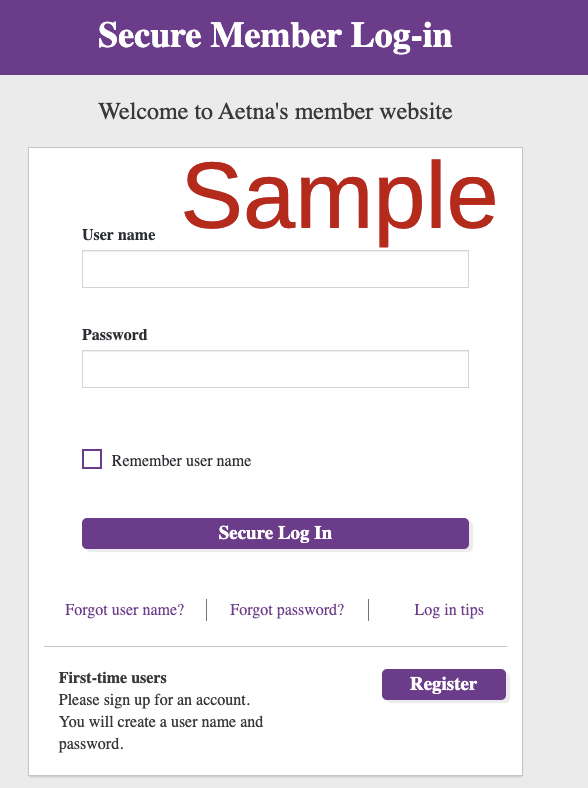
Easy steps to follow to create a login access to the website online:
- Visit the following URL in your preferred search engine. NOTE: https://www.aetna.com/AccountManagerV3/v/login is the new official member login website.
- Click on the purple “Register” button. You will be redirected to: https://www.aetna.com/AccountManagerV3/register/selfService/registerMember
- Type in your member ID number that is found on your member card OR click on the above radio button to change it to social security number if you do not have your card on hand
- Type in your name in the spaces provided.
- Input your date of birth in the spaces provided.
- Type in your zip code on file with Aetna in the space provided.
- Click on the “CONTINUE” button to move forward.
- Proceed to provide all the requested information on the “Create A Secure Log In” page.
- Proceed to provide all the requested information on the “Preferences” page.
- Proceed to provide all the requested information on the “Terms & Conditions” page.
- Proceed to provide all the requested information on the “Profile” page.
- Move forward until you are logged in or have received your confirmation to complete the registration.
Easy steps to follow to begin signing in online:
- Visit www.aetnanavigator.com in your preferred search engine. (NOTE: https://www.aetna.com/AccountManagerV3/v/login is the new official login page)
- Type in your current user name and password in the spaces provided.
- Click on the purple “SECURE LOG IN” button.
Download the Aetna Health App right now:
- Access your ID card anytime
- View your benefits and coverage details available with your plan
- Track your deductible spending and progress
- View, filter and pay claims for your whole family
- Find in-network providers near you
- Compare cost estimates for doctor visits & procedures
- Receive personalized recommendations to assist with making improvements to your health




